Mini Matrix
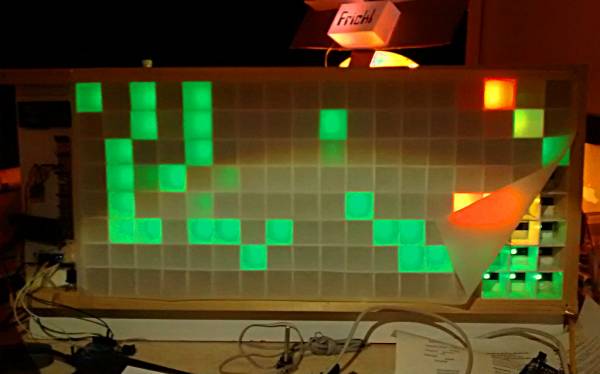 18x8=144Pixel - 60cmX26.6cm(+frame) - 30LEDs/m - 5m WS2812b LED Strip
18x8=144Pixel - 60cmX26.6cm(+frame) - 30LEDs/m - 5m WS2812b LED Strip
EN: Welcome to Mini Matrix project. It is a minimalistic matrix project: Only about two evenings of tinkering (and about 40Eur parts if you buy cheap).
DE: Willkommen beim Mini Matrix Projekt. Es ist en Minimalprojekt: Nur etwa zwei Abende basteln (und ca. 40Eur Material, wenn man es billig kauft).
Documentation how to use: Matrix cheat sheet
Quick start:
void PrototypeAnimation(int len_s) // len_s = length in seconds
{ // your variables
int x=0; // x-position of the dot
// standard loop part (copy this part, no need to understand)
int wait=100; // defines 100 ms steps from frame to frame
...some more lines to copy... loop:
{ ...
// your simulation step
paint(x,0, 255,0,0); // red (255,0,0) dot at x,0 (0=y is top of screen)
x = x+1; // move right
if (x >= SCRdx) x=0; // if at border (SCRdx) restart at 0
} // SCRdx / SCRdy is screen size given by framework
}
Parts:
- 5m LED Strip WS2812b / 30LEDs/m (the data goes in bottom left, then goes right, then one row up, to the left, then one row up etc.)
- Wood 3-6mm for back
- Wood for frame
- Thick paper / something that does block light a bit for cellseparators
- White baking paper
- Arduino (Uno, Pro Mini, … (with ATmega328)) - Attach LED strip input to Arduino pin4
- Optional: attach brightness Poti A0-A1-A2 (e.g. 10Klinear)
- Optional: attach interaction Poti A0-A3-A2 (e.g. 10Klinear)
- Power source: For max. power you typically need in sum 5V/8..9A attached to the left side of the strps (you might want to use some step-down converter modules) - typically it uses only 500mA-1A if not too bright and not so many LEDs on.
Software Download (Lib and examples, v0.9.0, GPL, zipped Arduino sketch): minimatrix.zip
| Gemacht von / Doku von | Entwickelt seit / fertig war es ca. |
|---|---|
| Frank | 2014 |
| Bemerkungen | |
| documentation not complete yet | |